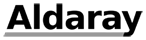Uninstalling Rummage
Uninstalling Rummage is really simple: open the "Programs and Features" control panel applet, find Rummage in the list, and select "Uninstall".
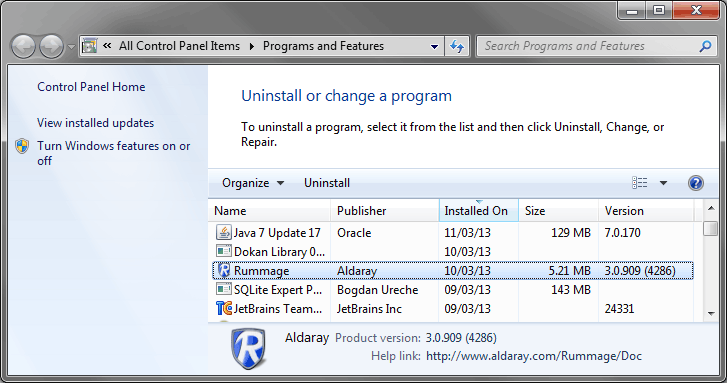
If you don't find Rummage listed, this means that you do not have Rummage installed.
Malware
Do you get the following message unexpectedly, when your computer boots?
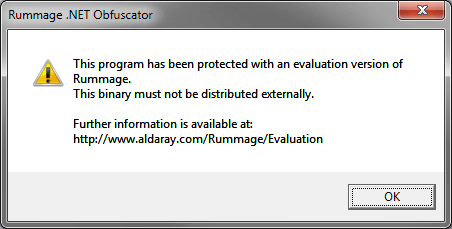
This message is not displayed by Rummage. This message is displayed by a program running on your computer, whose developer used Rummage without paying for a license.
Having investigated several such reports, we have concluded that the program in question is malware. Please check your computer using a malware scanner, for example Malwarebytes Anti-Malware. If you still can't find and get rid of the malware, you might have to ask someone for technical support.
Here are some of the suspect files; if you have any of these on your system, it is likely that the system is infected:
C:\Users\<user name>\AppData\Local\Temp\svghost.exeC:\Users\<user name>\AppData\Roaming\SystemPropertiesHardwar.exeC:\Users\<user name>\AppData\Roaming\update\windows.exe
We are sorry that you are experiencing this, but there is little we can do about this.